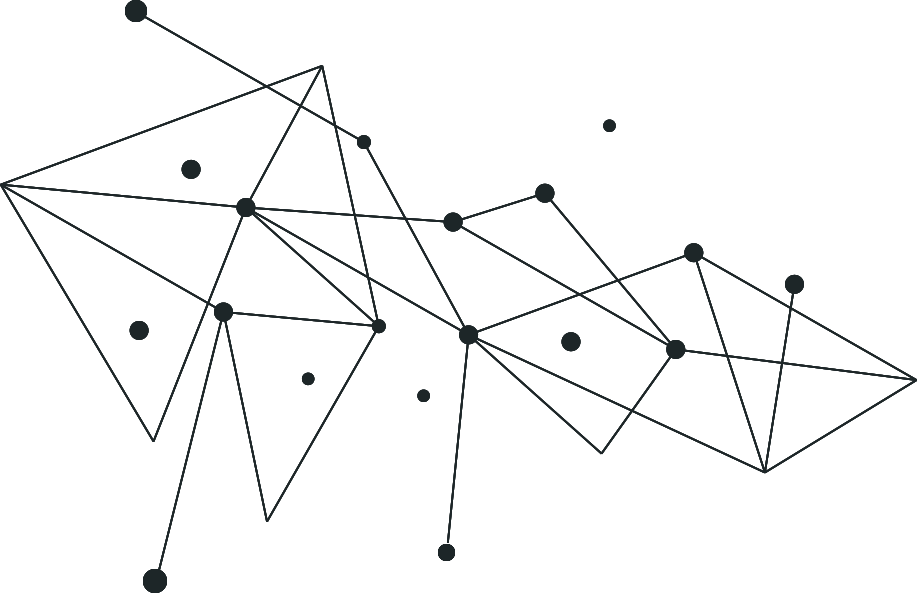You feel your website is ready with a new ever design and the best responsive web design.
You invested all this time selecting the right display font, just the right color, and the size of the text.
The whole outcome represents the company’s interests and reflects on the strong persona the company holds.
But What About Accessibility?
Is your website accessible?
AODA compliance’s first phase came into action nearly six years ago. There were many instances where companies did not comply with a lot of rules that came with AODA. But seems like this time the rules will be strict. AODA is implementing some hard boundaries assuring hundred percent compliance beginning in January 2021.
Every single public website and web content posted since 1st January 2012, must comply with WCAG 2.0 Level AA.
If your business is among the ones who are waiting on rolling out new updates, the journey is long and will demand a big budget.
Things to Consider
According to the law, websites for the following need to be made accessible by 1st January 2021:
- A public sector organization
- A private or non-profit organization that has more than 50 employees
The businesses will have to take full accountability for complying with the accessibility requirements. There is no possibility of blame-shifting towards your hosting service provider or your agency or anyone else.
But before you get alarmed, there is further information.
The deadline to finish the Accessibility Compliance report has been extended to 31st June 2021. This would give individuals and businesses time to finish their reports.
You need to make sure to attain an understanding with your support team regarding auditing as key updates are usually not included in site maintenance and support.
Make Sure You Are Compliant
You might not be able to comprehend the amount of time and energy that goes into auditing and assessing to make a website compliant.
While there are multiple tools in the market like Google Lighthouse and Pagespeed that provide insights on some of the accessibility issues and flag them but they do not provide the real AODA compliance scores. It means that even if you get a 100 score for site accessibility on any of the tools whether Lighthouse or Pagespeed, it doesn’t guarantee that you are a hundred percent compliant with AODA Level AA standards.
Ontario pays real attention to accessibility and handles compliance seriously. A complete accessibility audit requires to take into consideration vigorous testing in both manual and technological aspects.
The tools like Lighthouse themselves claim that their checks only help in improving the accessibility of the web application and only a few accessibility issues are identifiable by using these tests. Hence, manual testing is advised and encouraged.
So, there might be multiple tools that can help you to take a step forward towards your website’s compliance, they just cater to a subset of checkboxes and the others might get missed without a manual audit.
One of the most popular AODA checkers is Achecker.ca. It flags known issues and highlights the elements that need to be fixed within the website. Many people tend to skip the section with “Potential Problems” that flags the issues that would not become prominent until users with disabilities visit the site. This is the section where you can apply manual testing.
Issues with Accessibility
When there are a lot of things to take into consideration concerning Compliance Success Criteria, it may seem a bit too much to follow. Therefore, to get you through it, here are some of the issues that are usually faced concerning website accessibility:
Keyboard Navigation:
All websites should be prepared to function without the use of a mouse. Hence using keyboard navigation.
Alternate Text (alt-text)
All images ideally should have descriptive tags/alt attribute that describes the image for the users if for any reason they can’t view it. The reasons can be if the user is using a screen reader, slow connection, browser error, code error, etc.
Contrast Ratio
It is really important to maintain a balanced contrast ratio of colors on the website.
Vague Link Text
Make sure that the text links are descriptive as a user who is using a screen reader might not be able to understand the context of “Read More” or “Learn More”.
Form Descriptions
Without proper form descriptions, users will not know what to input. An empty form label is one of the frequent accessibility issues.
Hierarchy of Headings
Without hierarchical headings, it becomes difficult for the end-user to browse through a website.
These are just a few of the issues that are commonly encountered when it comes to accessibility. Sometimes fixing accessibility issues in a website may result in complete revamping.
How Can We Help?
As seen fixing accessibility problems in a website require a lot of time and energy, and with the deadline so close it must be a company’s primary goal to fix these issues before 2021.
With a lot at hand and just 2 months to the deadline, it is important to put the best force to the task, people who can plan, prioritize and ensure that your website is AODA compliant by 2021.
Ebuzzon believes that everyone can do with a little bit of help. We will help you get through with a hundred percent AODA compliance by 2021. We value ethics and it’s our responsibility to provide the client with the best. For the past few months, we have been working with our existing clients to devise a course of action to make their websites compliant.
Choose Ebuzzon and take a step forward towards an accessible and AODA compliant website in the future.
For more information on AODA:
Other helpful platforms:
- https://www.ontario.ca/page/about-accessibility-laws
- https://www.ontario.ca/page/government-ontario